Data Center Management Systems
Cross Reference System - XREF Download XREF Today! |
|
XREF Features
Operating Environment
Installation
60 Day Trial
Pricing
Publications
XREF provides immediate JCL and program component cross-reference information for the entire IT department.
The DCMS Cross Reference Facility (XREF) is a self-maintaining information repository and query system that provides instantaneous access to a comprehensive where-used database captured from your mainframe JCL and program libraries.
The XREF Online Query allows analysts to perform error-free change impact analysis in seconds rather than hours or days. XREF eliminates the need for long running, inaccurate and difficult-to-interpret library scans.
XREF is a valuable tool for day-to-day analysis of your mainframe environment. It is indispensable when attempting to accurately enhance existing systems or decommission obsolete application components.
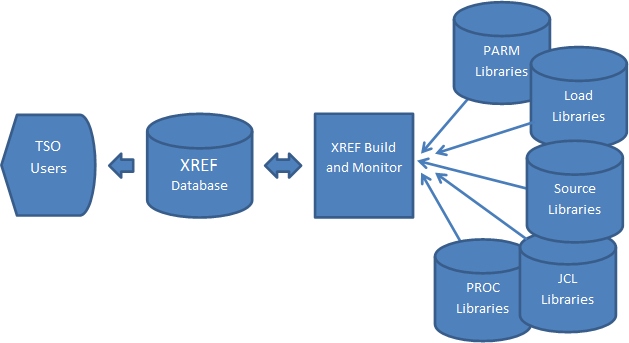
- Execute the XREF Monitor, either as a scheduled job or run continuously as a started task. The Monitor inspects the defined libraries periodically and identifies members that have been added, deleted or modified. The database is updated only as needed.
- Insert an XREF utility step to your automated code deployment process (CA Endevor, Serena ChangeMan, DCMS/CCS, etc.) to update the database as production changes are implemented. This provides the best up-to-the-minute accuracy.
- Which Jobs/PROCs execute program FAPP120?
- Where is PROC GAPP090 executed?
- I need to expand a dataset. Which jobs, procs and programs use it?
- Which programs reference my DB2 table?
- Which jobs use PARMLIB member CURRDATE?
- Which programs call sub-program GETDATE?
- Which programs reference CICS map MAP001?
- Where is copybook GAPCMAST used?
- Which PROCs are executed in job GAPJ0190?
- Which programs are executed in job GAPJ1090?
- Which datasets are referenced in job GAPJ1090?
- Which jobs use JCL INCLUDE member CARIMAST?
- Which programs update the Billing Master file?
- Which programs will I have to compile and rebind before I can implement the Accounts Payable DB2 Table changes?
- Which datasets will be required for the upcoming disaster recovery test?
- Which datasets are used by jobs beginning with HAP*?
- Where do the load modules used in the JOB123 reside?
- Which object modules (CSECTs or subroutines) are linked to a particular load module?
- Where is a particular subroutine hard-linked to another program?
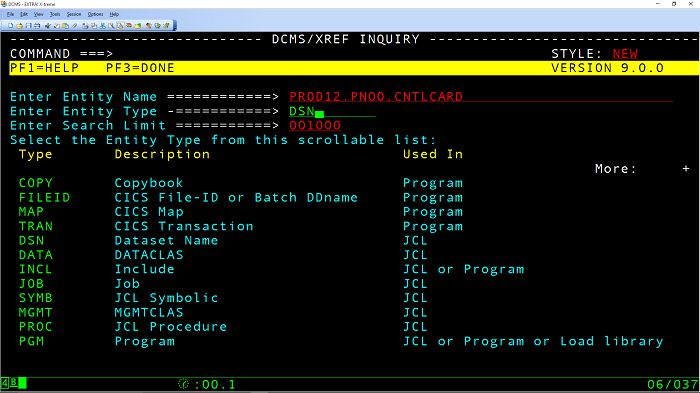
XREF then prompts you to choose what information you want about the dataset. This question screen varies based on the selected TYPE, but Browse and View options are common to most question screens.
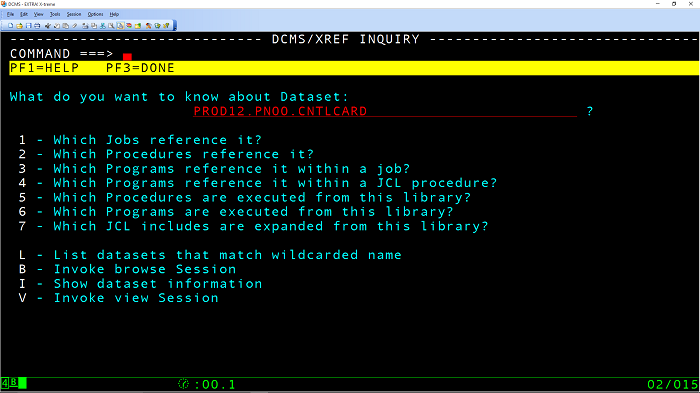
Once the question is selected, XREF presents the results in two views: SUMMARY and DETAIL. A PF key permits the user to quickly toggle from one view to the other.
- The SUMMARY view presents each of the elements used by a given member in alphabetic sequence. Only one instance of an element is presented even if it is used multiple times in the same member. When accessing by element name, XREF shows all the members that reference the element at least once.
For example: A SUMMARY view of jobs that reference a particular program provides a list of all of the jobs in alphabetical sequence.
- The DETAIL view presents all references to a given element name in the order it appears in the member. Each instance shows additional relevant information such as stepname, program and DDname. When accessing by element name, XREF shows each referencing member alphabetically and each instance as it appears in that member.
For example: Using a DETAIL query to determine which jobs reference a particular program would provide a list of all of the jobs alphabetically, along with the relevant stepname, program name and DDname. - The line selection columns on both the SUMMARY and DETAIL views enable the user to “drill down” and ask about the element on that line, nesting into another query.
- Wildcard Characters can be used to search for elements using partial names.
- The DETAIL view for dataset information contains more information than can be presented easily in an 80-byte wide 3720 screen, so the user can toggle to a 132-byte (MOD-5) format that is honored if supported by hardware and network settings.
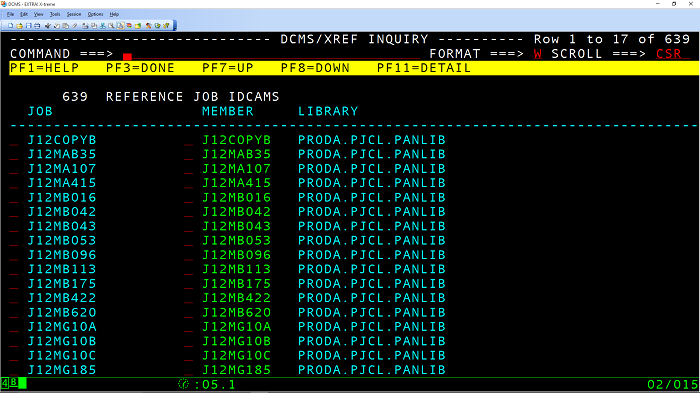
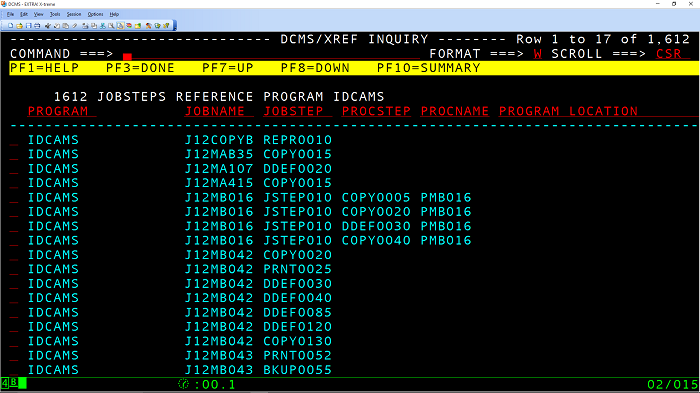
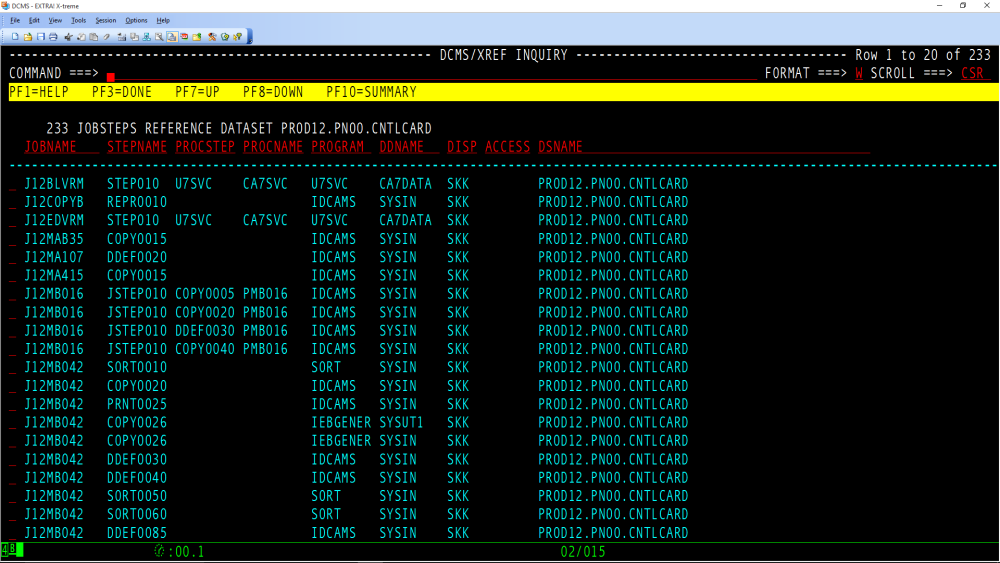
- XREF supports an unlimited number of libraries in PDS, PDS/E, CA-Librarian and CA-Panvalet library formats.
- The XREF online query runs as an application under TSO/ISPF.
- The online EXPORT command permits displayed information to be extracted to a file or printer.
- User training is provided through context-sensitive online tutorials (PF1) and the XREF User Guide.
- The XREF batch print utility is provided, enabling you to generate selected database information in hard-copy format.
- XREF provides the ability to define parallel databases. Up to 39 XREF databases can be populated, permitting separation of the data by development environment, company, division, department, application, etc.
- COBOL – Determines file usage, called programs, CICS transactions and CICS maps.
- Assembler (BAL) – Determines file usage, called programs, CICS transactions and CICS maps.
- New! PL/1 – Determines file usage, called programs, CICS transactions and CICS maps.
- CA-Easytrieve – Determines file usage and called programs.
- SQL –When embedded within the above program types is analyzed to show the use of tables, databases and indices.
- MVS JCL – Procedures/Includes are expanded and symbolics are resolved to determine DSNs, executed programs and procedures and other JCL-related information.
- More – New functionality is added regularly.
- CA-7
- CA-Jobtrac
- BMC Control-M
- New! IBM TWS
- ASG Zeke
XREF Publications
- DCMS XREF Administrator Guide
- DCMS XREF User Guide
- DCMS XREF Upgrade Guide
